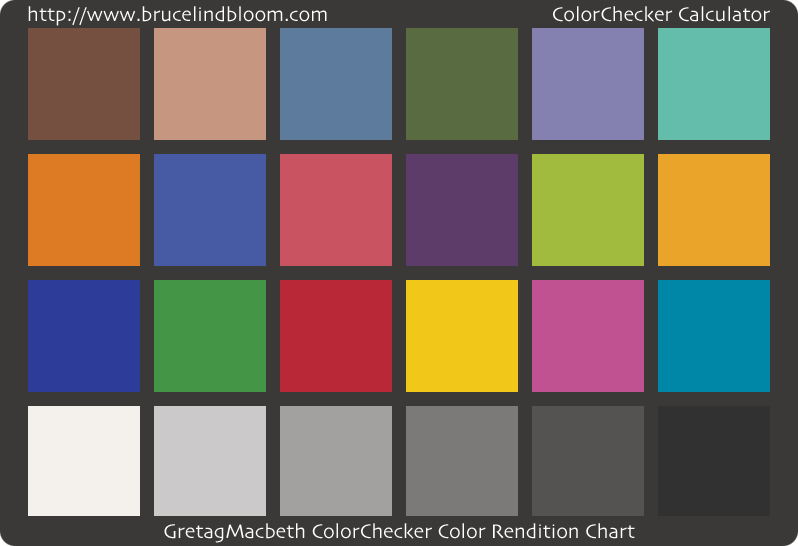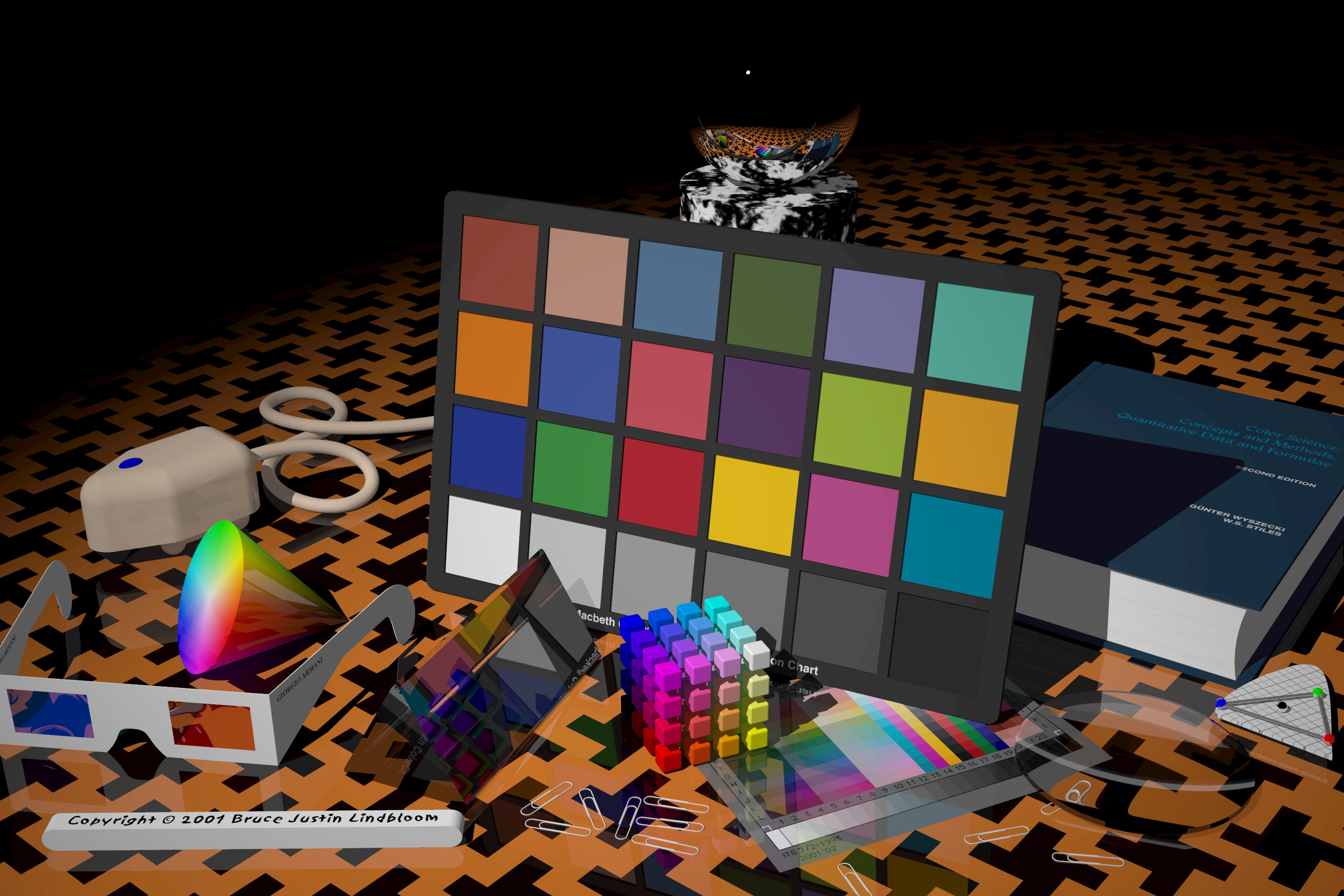How to use custom curve
Select point: click on a curve point or point number
Change point: select a point and move it with mouse or keys ← ↑ ↓ →
Add point: CTRL (on Mac command) + mouse click on curve
Remove point: select a point and press BACKSPACE Compatibility
Soft: Capture NX, View NX, Picture Control Utility
Nikon series cameras: D5000, D7000, D500, D600, D700, D800, D4, D5, D6, Df, Zf, Zfc, Z5, Z6, Z7, Z8, Z9
Install profiles on the camera
- Download files.
- Insert card into card reader.
- Create a new "NIKON" folder on your card.
- Open "NIKON" folder, and create a new "CUSTOMPC" folder.
- Copy "*.NPC" files from download folder to card in "/NIKON/CUSTOMPC".
- Insert the card into the first slot of the camera.
- Press MENU button.
- Open the "Shooting" menu.
- Go to "Manage Picture Control".
- Go to "Load/Save".
- Select "Copy to camera".
- Select a profile and click it.
- Save..
- Load that camera profile.